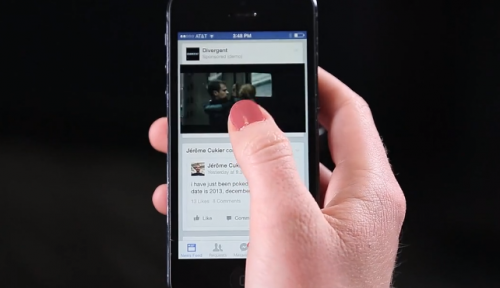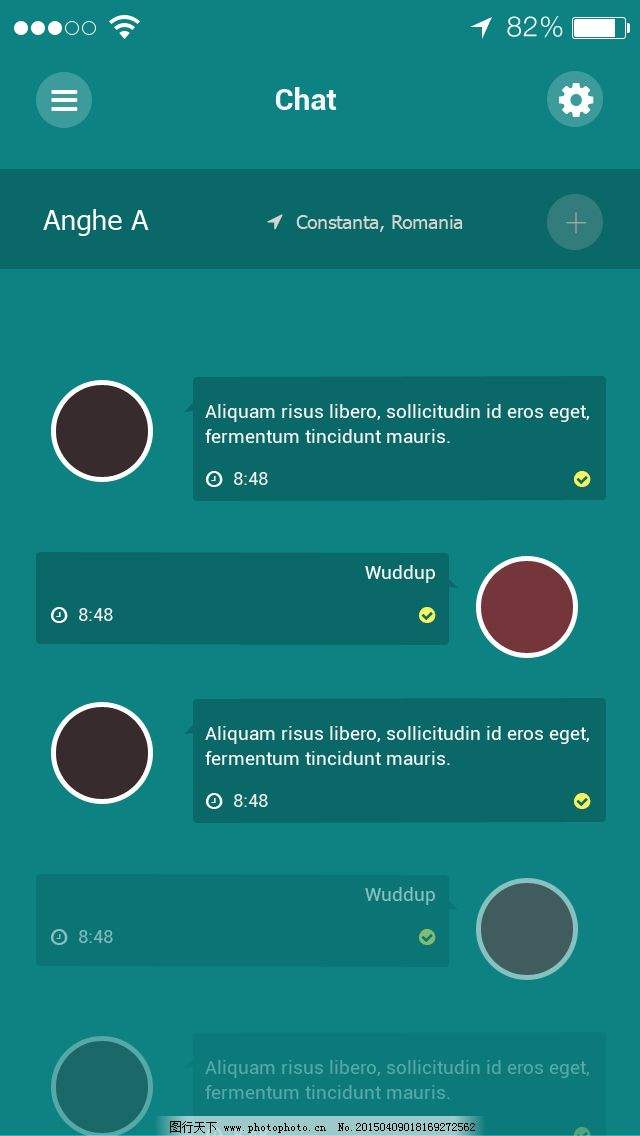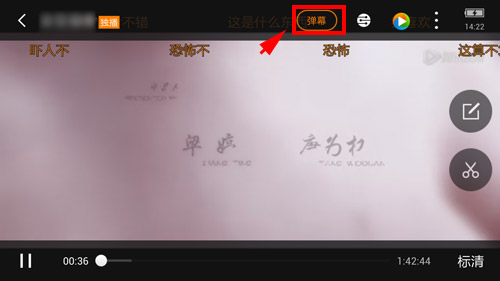在vscode 终端上使用zsh

1、设置默认启动shell路径
1 | "terminal.integrated.shell.osx": "/bin/zsh" |
2、设置字体
安装字体
mac
1
2$cd /Library/Fonts
$sudo git clone https://github.com/abertsch/Menlo-for-Powerline.gitlinux
1
2$cd /usr/share/fonts/truetype/
$sudo git clone https://github.com/abertsch/Menlo-for-Powerline.git刷新字体
1
$sudo fc-cache -f -v
vscode 中设置1
"terminal.integrated.fontFamily": "Menlo for Powerline"