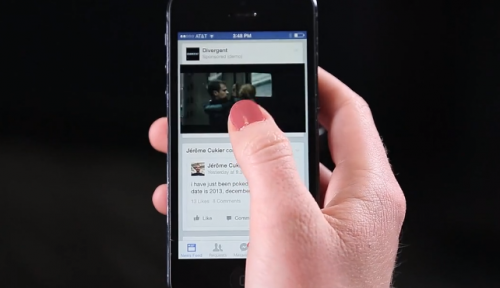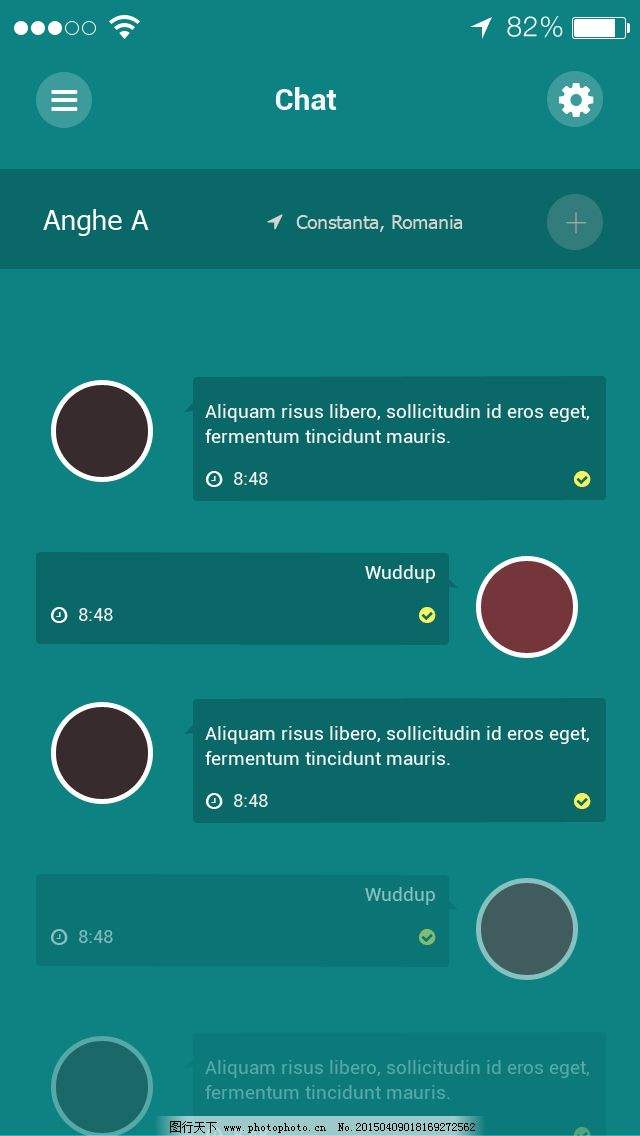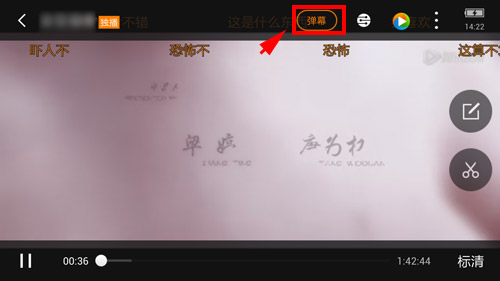1
2
3
4
5
6
7
8
9
10
11
12
13
14
15
16
17
18
19
20
21
22
23
24
25
26
27
28
29
30
31
32
33
34
35
36
37
38
39
40
41
42
43
44
45
46
47
48
49
50
51
52
53
54
55
56
57
58
59
60
61
62
63
64
65
66
67
68
69
70
71
72
73
74
75
76
77
78
79
80
81
82
83
84
85
86
87
88
89
90
91
92
93
94
95
96
97
98
99
100
101
102
103
104
105
106
107
108
109
110
111
112
113
114
115
116
117
118
119
120
121
122
123
124
125
126
127
128
129
130
131
132
133
134
135
136
137
138
139
140
141
142
143
144
145
146
147
148
149
150
151
152
153
154
155
156
157
158
159
160
| <script>
import {base64src} from '../util'
export default {
name: 'Poster',
props: {
value: {
type: Boolean,
default: false
}
},
data () {
return {
bg: 'https://img09.zhaopin.cn/2012/other/mobile/standout/renmai-speed/bg_wechat_post@2x.png',
codeImg: '',
localBg: '',
posterTemp: ''
}
},
computed:{
btnText () {
return this.authSavePoster ? '保存图片' : '去授权'
},
openType () {
return this.authSavePoster ? '' : 'openSetting'
}
},
watch: {
value (val) {
val && (this.posterTemp ? this.getAuth() : this.generatorPoster())
}
},
methods: {
downloadFile () {
return new Promise((resolve, reject) => wx.downloadFile({
url: this.bg,
success: (res) => {
console.log('TCL: downloadFile -> res', res)
this.localBg = res.tempFilePath
resolve(res)
},
fail (err) {
reject(err)
}
}))
},
getCode () {
return new Promise(async (resolve, reject) => {
const res = await getWXacode({
scene: `share=1234`,
page: ''
})
console.log('TCL: getCode -> res', res)
base64src(`data:image/png;base64,${res.data}`).then(res => {
this.codeImg = res
resolve()
}).catch(err => {
console.log('TCL: getCode -> err', err)
})
})
},
generatorPoster () {
wx.showLoading({
title: '下载海报模版中...',
mask: true
})
Promise.all([
this.downloadFile(),
this.getCode()
]).then(res => {
wx.showLoading({
title: '合成海报中...',
mask: true
})
const ctx = wx.createCanvasContext('myCanvas', this)
ctx.drawImage(this.localBg, 0, 0, 300, 495)
ctx.drawImage(this.codeImg, 100, 280, 100, 100)
ctx.draw(false, (e) => {
console.log('TCL: generatorPoster -> e', e)
this.canvasToTemp()
})
}).catch(() => {
wx.hideLoading()
wx.showToast({
title: '海报模版下载失败',
icon: 'none'
})
})
},
canvasToTemp () {
wx.canvasToTempFilePath({
x: 0,
y: 0,
width: 300,
height: 495,
canvasId: 'myCanvas',
success: (res) => {
console.log('TCL: success -> res', res)
this.posterTemp = res.tempFilePath
this.getAuth()
},
fail (err) {
console.log('TCL: fail -> err', err)
wx.showToast({
title: err.errMsg,
icon: 'none'
})
}
})
},
savePoster () {
wx.saveImageToPhotosAlbum({
filePath: this.posterTemp,
success: res => {
wx.showToast({ title: '海报已成功保存到相册', icon: 'none' })
this.$emit('input', false)
},
fail (err) {
this.authSavePoster = false
wx.showToast({
title: '海报保存失败',
icon: 'none'
})
}
})
},
getAuth () {
wx.getSetting({
success: (res) => {
console.log('TCL: getAuth -> res', res)
const { authSetting } = res
if (authSetting['scope.writePhotosAlbum'] === false) {
console.log('去授权')
this.authSavePoster = false
wx.hideLoading()
} else {
this.savePoster()
}
}
})
},
openSetting ({mp: {detail}}) {
console.log('TCL: openSetting -> detail', detail)
detail.authSetting['scope.writePhotosAlbum'] && (this.authSavePoster = true)
},
btnTap () {
this.openType || this.savePoster()
}
}
}
</script>
|